
Creating AI agents might sound like something only programmers can do, but honestly, it’s easier than ever now.
Thanks to a no-code cognitive AI platform like CogniAgent, almost anyone can build AI agents using simple drag-and-drop tools, natural language, and easy-to-use interfaces — no coding required.
What is an AI agent builder?
AI agent builders are tools that help you create and customize AI agents without needing to be a coding expert. They usually come with handy features like:
- Drag-and-drop interfaces – Drag different functions around to build how the AI works.
- Pre-built templates – Start with ready-made setups you can tweak to fit your needs.
- Natural language input – Tell the platform what you want in plain English, and it builds it for you.
- Basically, they make it easy for anyone — From business folks to curious tinkerers — to create an AI agent, a smart system for all kinds of things.
Meet CogniAgent: Your No-Code AI Sidekick
One of the most approachable and powerful platforms is CogniAgent. It’s designed to bring enterprise-level AI power to everyday users especially small and mid-sized businesses – without breaking the bank or requiring a computer science degree.
CogniAgent has a super-friendly interface, many templates you can start with, and pricing that doesn’t make your wallet cry. Starting at just $2,000, it’s way more accessible than hiring a dev team or building an AI agent from scratch.
Let’s explain what you can do with it and how it works.
💡 Note: They let you create one AI agent for free
Step-by-Step: How to Build an AI Agent with CogniAgent
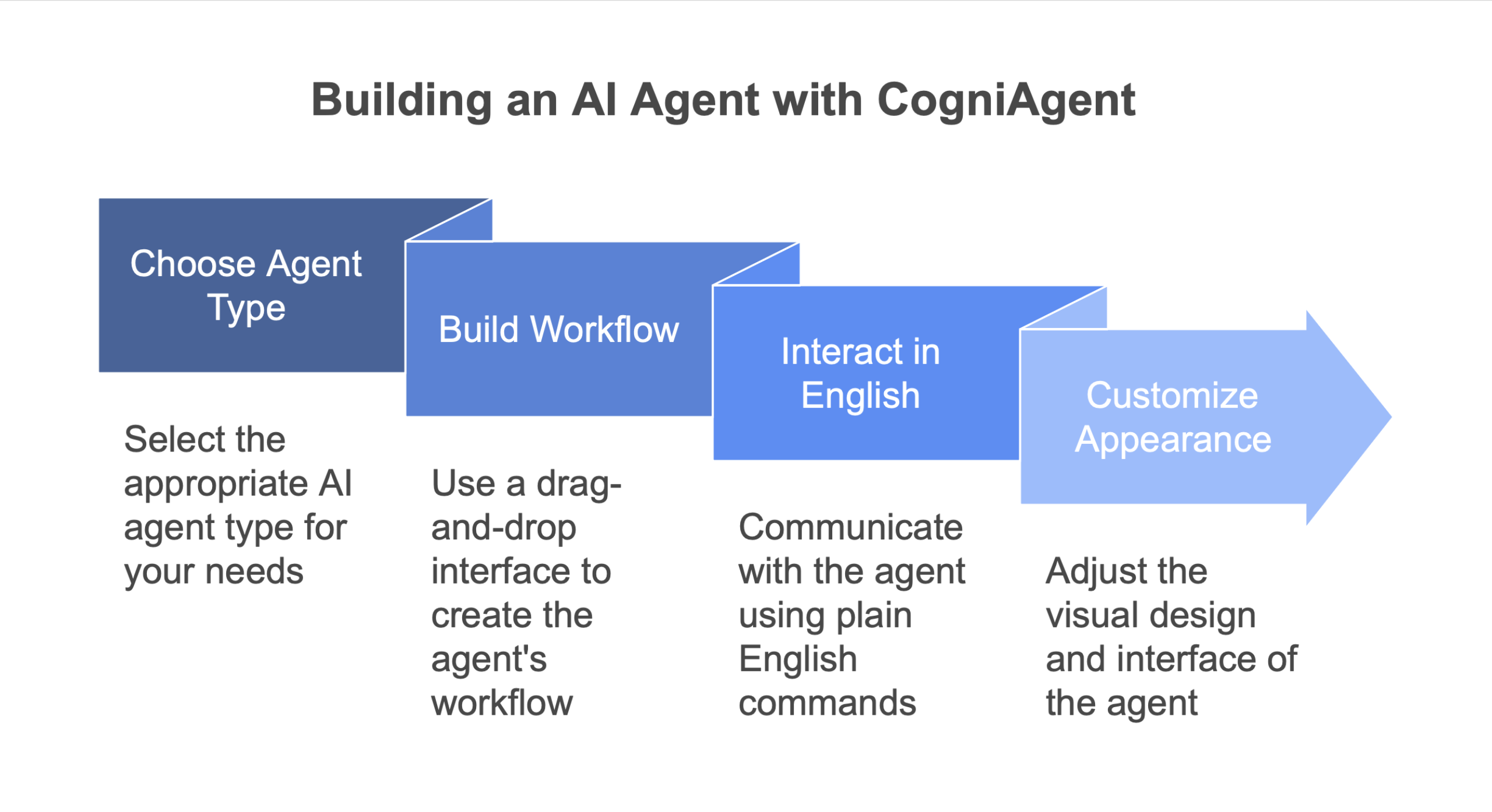
#1. Choose Your Agent Type
First up, you’ll decide what kind of AI agent you want to build. CogniAgent gives you some starter templates based on your industry and use case. Whether you’re in e-commerce, HR, or financial services, there’s something ready to go.
For example:
- E-commerce (Presale): Use a pre-built AI agent that chats with customers, answers product questions, recommends items, and helps guide purchase decisions. It works 24/7, so you’re never missing a potential sale — and it’s been shown to boost conversion rates by up to 25% and cut cart abandonment by 30%.
- E-commerce (Aftersale): Need something for post-purchase? There’s an agent for that too. Automate things like order updates, returns, and upsell recommendations. This one helps increase repeat purchases by 40% and boosts average order value by 20%.
- HR for Manufacturing or Financial Services: These templates help you handle scheduling, onboarding, compliance, and training. In manufacturing, companies have reduced admin workload by 62%. In finance, firms are saving around $3,200 per employee per year. Not bad, right?
Or, if you’re feeling creative, you can go the DIY route and build your own AI agent from scratch — no code, still super easy.
#2. Use Drag-and-Drop to Build Your Workflow
Now for the fun part. Once you’ve picked your template (or started from scratch), you can customize the agent using CogniAgent’s drag-and-drop builder. This is where you decide how the agent should think and respond.
Let’s say you want your AI agent to help with lead qualification. You just drop in the “Lead Capture” block, connect it to a “Product Recommendation” block, and then maybe route to “Live Chat” if the customer needs a human. It’s literally like snapping puzzle pieces together.
The more blocks you add, the smarter and more functional your agent becomes. Depending on the plan you choose, you can use up to 30 functional blocks or even more with custom pricing.
#3. Talk to It in Plain English
One of the coolest features is natural language input. Instead of fiddling with settings or logic trees, you can just type something like:
“I want the agent to greet customers, ask about what they’re looking for, and recommend the top 3 products in that category.”
And CogniAgent will figure out how to build that for you. Magic.
#4. Customize the Look and Feel
You can also personalize the tone and branding of your agent. Want it to sound casual? Professional? Funny? You choose the voice. You can even give it a name, a personality, and customize its avatar if it’s being used in a chat interface.
#5. Integrate with Your Tools
CogniAgent doesn’t operate in a bubble. It connects with your existing tools — whether that’s your CRM, email system, e-commerce platform, or HR software. Depending on your plan, you get access to essential or advanced integrations, and enterprise users can hook into up to 5 systems.
So, if you want your AI agent to pull customer data from Shopify, update a CRM, and send order updates via email — it can do all of that automatically.
Why Build an AI Agent Anyway?
If you’re wondering whether this is all worth it, here’s the deal: AI agents are becoming the new norm.
They save time, automate boring tasks, and make your business available 24/7. And with platforms like CogniAgent, you don’t need to be a tech wizard to get those benefits.
Whether you’re trying to boost sales, reduce customer service workload, or streamline HR — there’s an agent for that. And since everything’s customizable, you can keep tweaking and improving it over time.
Final Thoughts
Building an AI agent without writing code isn’t just possible — it’s actually pretty fun. With a platform like CogniAgent, you get all the benefits of AI without the headache of traditional development.
Whether you’re a startup trying to look like a big player, a mid-sized business looking to scale smart, or just curious about how AI can help you out — now’s the perfect time to dive in.
Seriously, if you can use a website builder or drag icons around on your phone, you can build an AI agent.
Go ahead and give it a try — your future robot coworker is waiting.
![Top 10 Tools to Create Conversational AI for eCommerce [Banner] Top 10 Tools to Create Conversational AI for eCommerce [Banner]](https://cogniagent.ai/wp-content/uploads/2025/07/Top-10-Tools-to-Create-Conversational-AI-for-eCommerce-Banner.png)